Maybe we were easily impressed in those pre-tablet days of the 1980s but I can still remembering programming a toy robot to follow commands. Robot: walk, forward, 10 steps.
My dad, who holds a degree in engineering and has made a career out of computer systems, would patiently guide my efforts. I learned to be precise with the directions because the robot would either spin out of control or, more frustratingly, refuse to budge.
Sphero 2.0 is like that robot, times 1000. Sphero is pure technology but its ability to help kids learn while having a lot of fun is almost magical.
When Orbotix asked me to check out Sphero 2.0, I admit I was skeptical. We generally avoid electronic toys and from the background material I read, I got “smart phone/tablet remote-controlled ball.” Was I ever wrong! It took me a little while to figure things out but once I caught on to Sphero’s potential educational applications it was a light bulb moment. I actually said out loud, “This is awesome!”
At first glance, Sphero is a blinking, rolling ball you can control from iOS 4.0+ or Android devices with operating system 2.2+. Within the main Sphero app you can roll your ball around and earn points to get new tricks (like spazzing out and hopping around or flashing a rainbow of colors) and there are some clever game apps available.
Once you download the free programming applications, however, Sphero is so very much more than that. We primarily played with MacroLab and also grabbed OrbBasic. There’s a lot of STEM (Science, Technology, Engineering, and Mathematics) rolled into one little ball. Sphero has a list of educational ideas as well as several sample lessons in geometry, percentages, programming, and more.
After I discovered the awesome power packed into Sphero 2.0, I had to share it with my husband. He’s an extremely involved father to our four curious children. He’s also the primary wage earner in a demanding career, working an extra job as he serves in the National Guard. So, he understandably wants to spend his limited time with the kids on fun activities. At the same time, we both know that a dad’s involvement in STEM education can boost interest and success, especially for girls. Shero combines both.
Just like my father would show me how to use the logic of programming language, test my programs, and adjust as necessary, we can show our own children this important mode of thought.
Since the MacroLab comes pre-programmed with a square, we decided to try to make a triangle. We knew that an equilateral triangle has 60 degree internal angles but how far would Sphero have to turn to create those angles? After a few failed attempts, we learned that Sphero has a 360 degree heading command and you divide 360 degrees by the number of sides in your polygon. So, we needed to command Sphero to first head straight, then go forward at 120 degrees, then go forward at 240 degrees. Next, we changed Sphero to different colors for each leg of its journey across our kitchen floor, learning about color mixing along the way. We had to readjust the length of each side so that Sphero would not hit any ways in drawing the shape. We learned that adding in a stop would help Sphero make more precise turns. Once we had our triangle nice and neat, we had a little fun making Sphero spin and flash rainbow colors to celebrate.
The baby was fascinated with Sphero so my daughter practiced circling around him and later trying to make the baby the center of the triangle.
Next up: programming Sphero through an obstacle course.
Our young kids think our favorite leisure activity is playing with them and they are not far off. So, around here, Father’s Day usually involves fun with the kids. Putting on Sphero’s Nuby Cover gives it extra traction outside on grass or in water. This way the kids can bring it outside while dad is doing yard work or just relaxing on the deck.
Plus, with fun games like Rolling Dead, Sphero is also a fun gift for dad to play with all on his own.
The challenge of programming Sphero to do your bidding is engaging and the instant feedback of watching this tech toy dance around is addictive. This makes it the perfect learning activity to try with any dad, really any parent.
Find out more about Sphero 2.o at www.gosphero.com and follow @GoSphero and GoSphero on Facebook.
Disclosure: I received compensation for my time and a Sphero 2.0 to facilitate my review. As always, the words, images, and opinions in this post are my own.




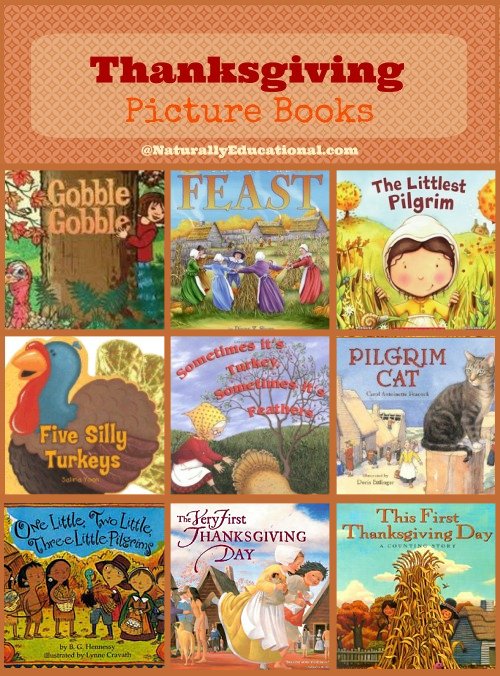
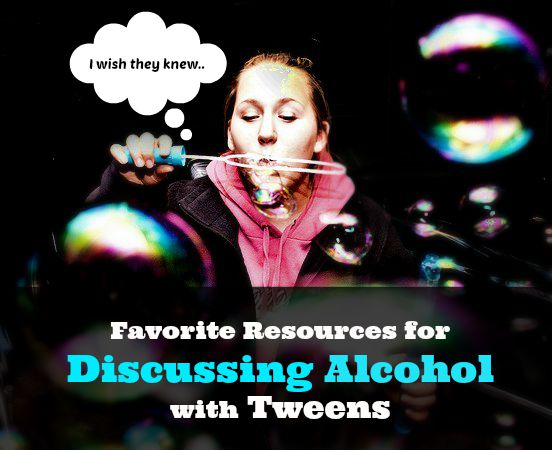
I do not even know the way I ended up here, but I believed this publish used to be
great. I do not know who you are however certainly you
are going to a famous blogger if you happen to aren’t already.
Cheers!
My web page: galaxy note simply (http://Www.youtube.com)